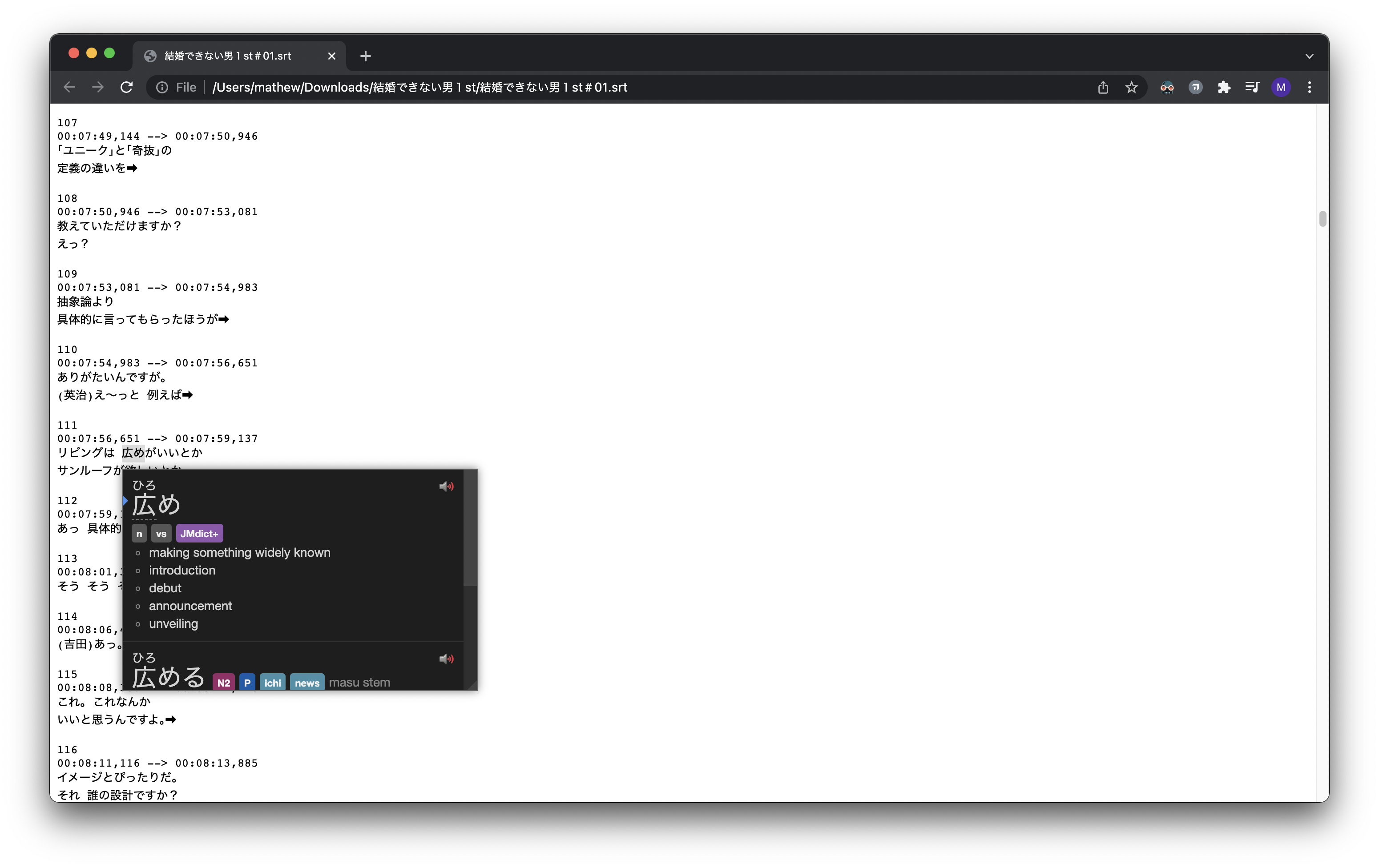How do I use Yomichan with TXT and SRT files?
When you open text dumps and subtitle files like SRT on Chrome, Yomichan needs local file access to work.
Type chrome://extensions/ in the browser and find Yomichan.
In the settings enable Allow access to file URLS.
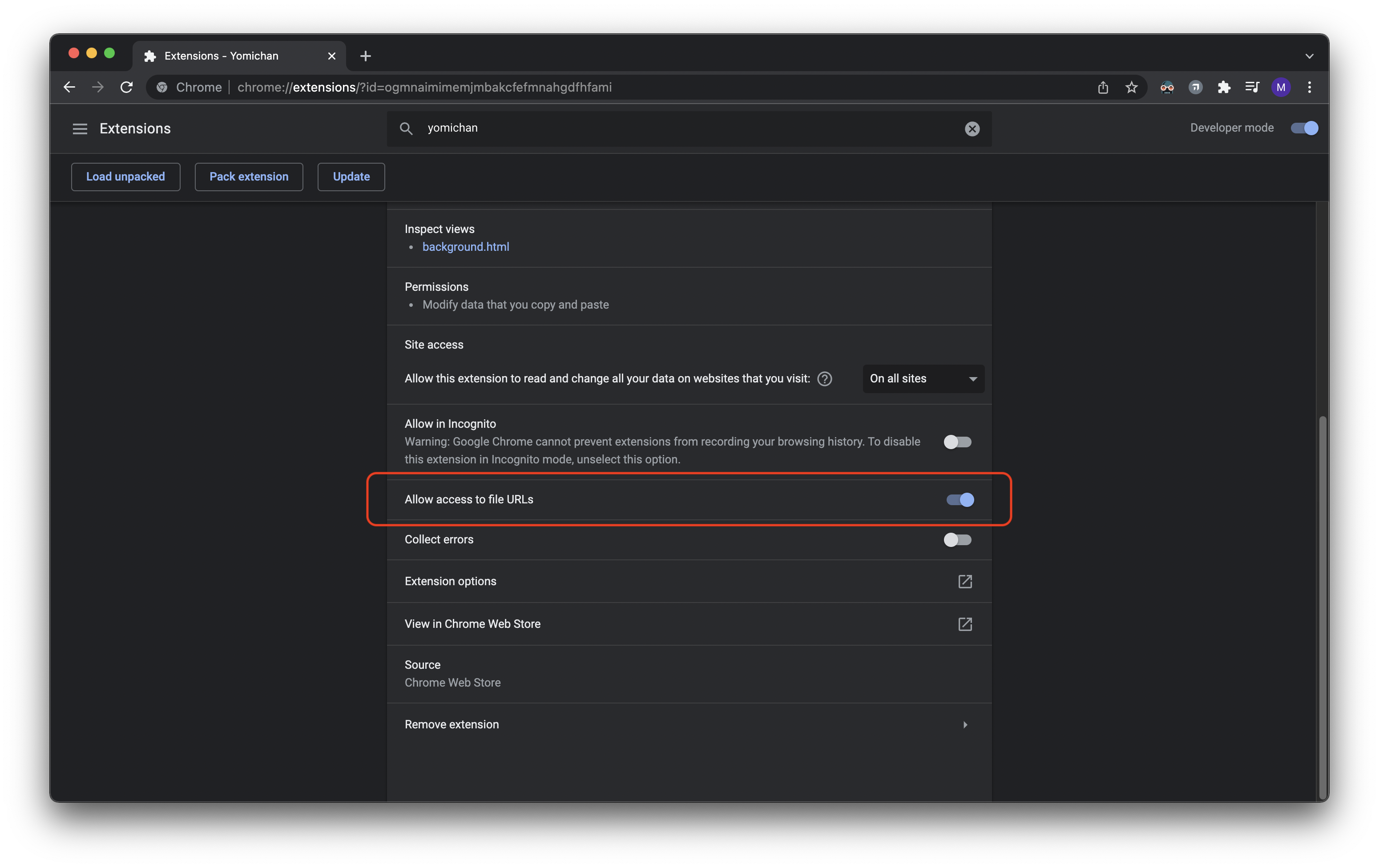
Yomichan should work with your local files now.