Translate
Show Translation¶
To show translation, click on the Translate icon.
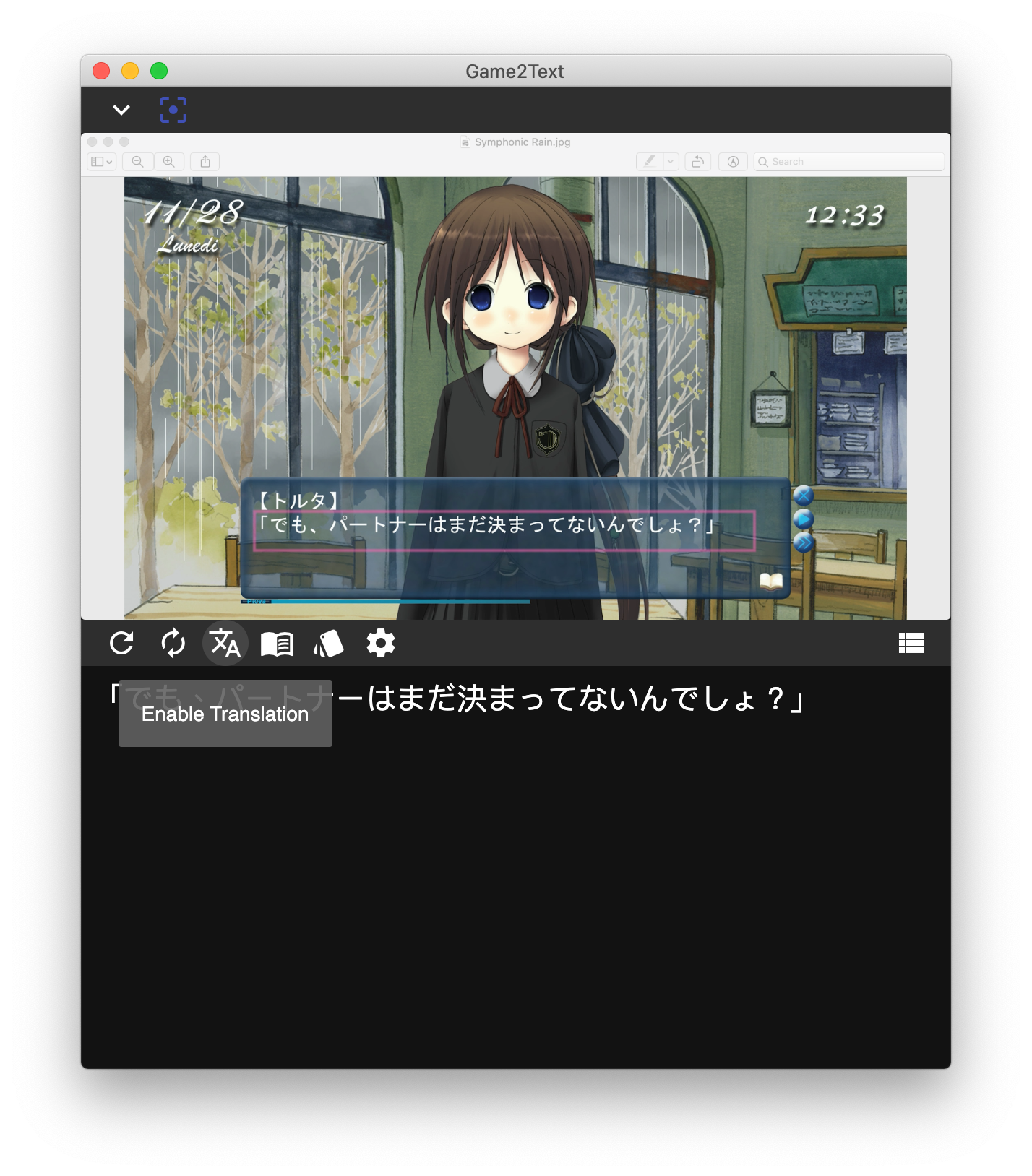
Once translation is enabled, translation is updated every time a new line of text is extracted.
Translation Settings¶
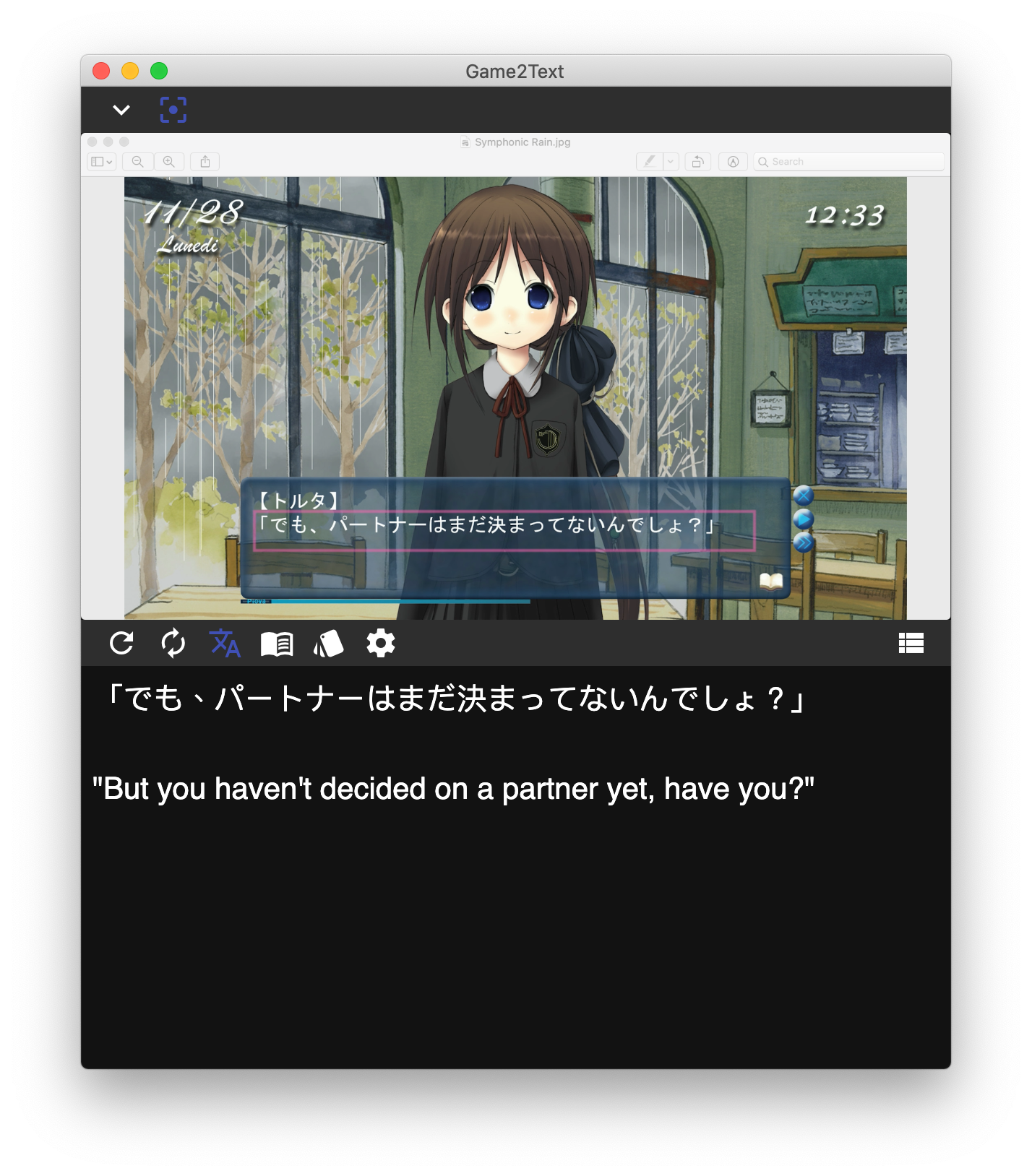
To change the translation service or your target language, click Settings and switch to the Translation tab.
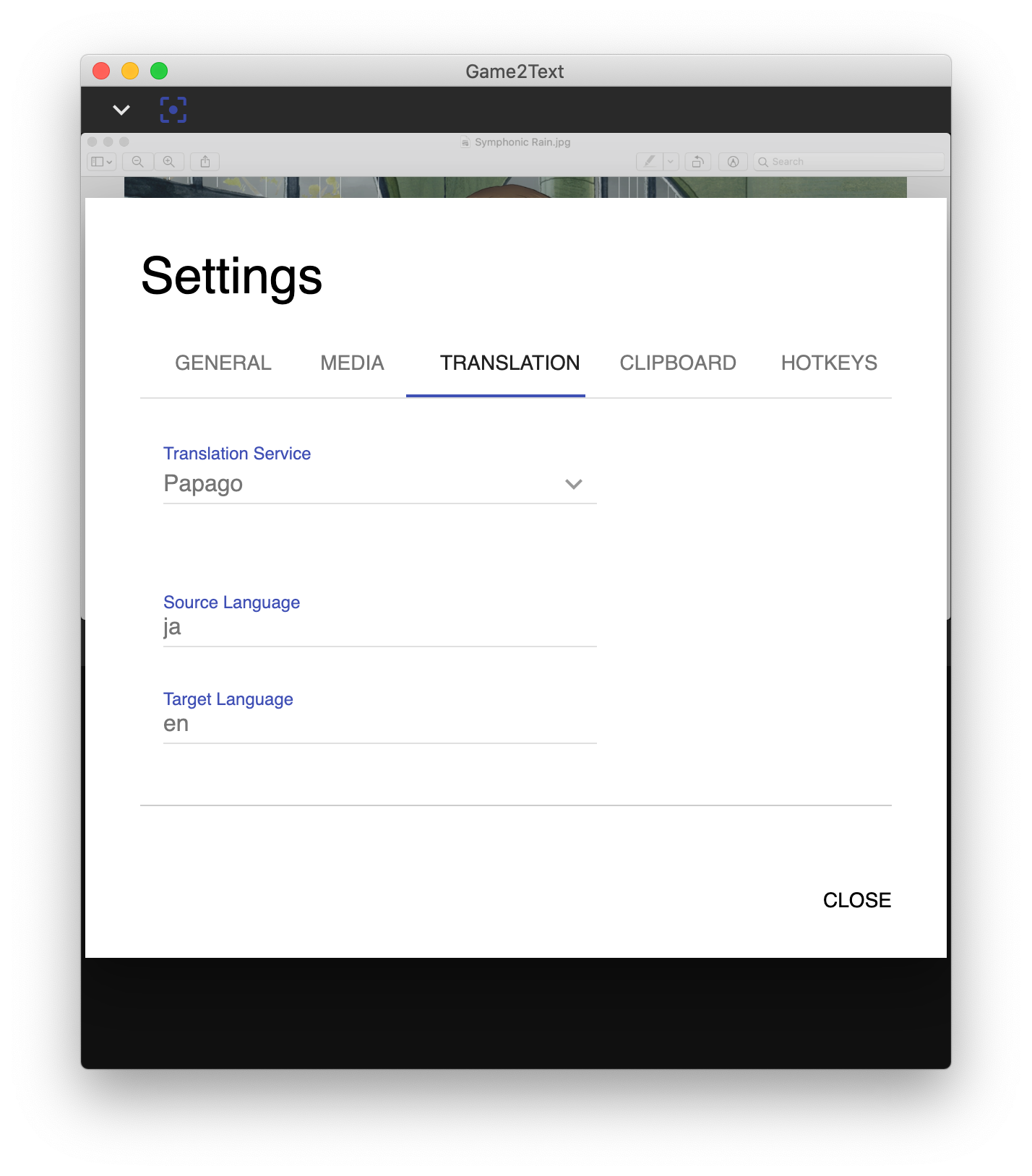
Currently there are three available translation services - Papago, DeepL, and Google. They are all online services and may have limitations. As a result, you may have to alternate between them.
Warning
Translation services like DeepL may be limited for a single IP address.