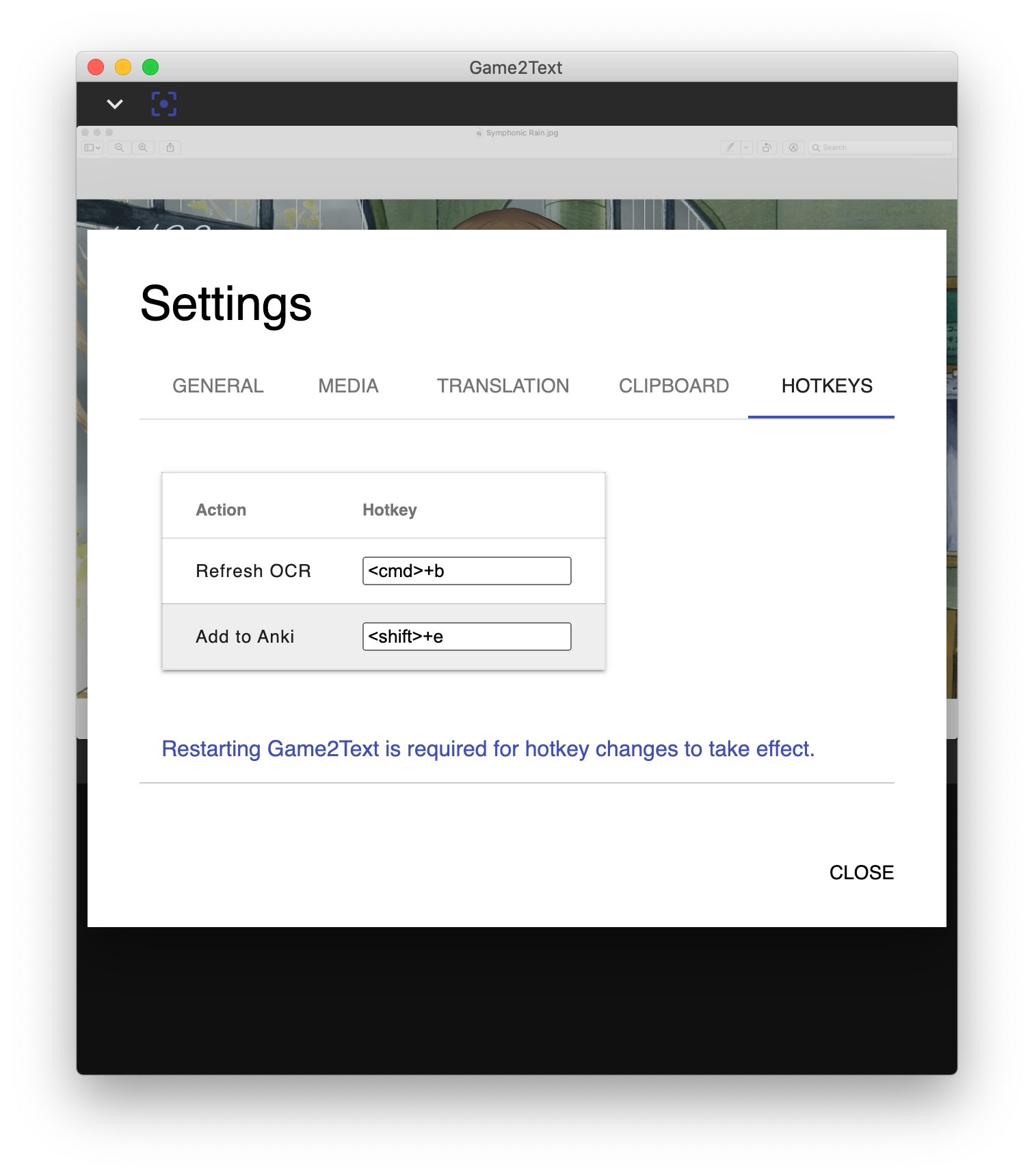Hotkeys
Hotkeys can greatly improve your productivity. Use them to refresh OCR or add cards to Anki while you're playing the game!
Default Hotkeys¶
| Action | Windows | MacOS | Linux |
|---|---|---|---|
| Refresh OCR | Ctrl-Q | Cmd-B | Ctrl-Q |
| Add to Anki | Shift-E | Shift-E | Shift-E |
| Record Audio | Ctrl-L | Cmd-L | Ctrl-L |
Change Hotkeys¶
To change hotkeys, click Settings and select the Hotkeys tab.
The format for action keys is <action> as in <ctrl> and <shift> and you can combine keys with +.
For example, on Windows, Control-B is <ctrl>+b and Shift-Alt-P is <shift>+<alt>+p.
On Mac, Command-B is <cmd>+b.
Info
Hotkey changes only take effect upon restarting Game2Text.